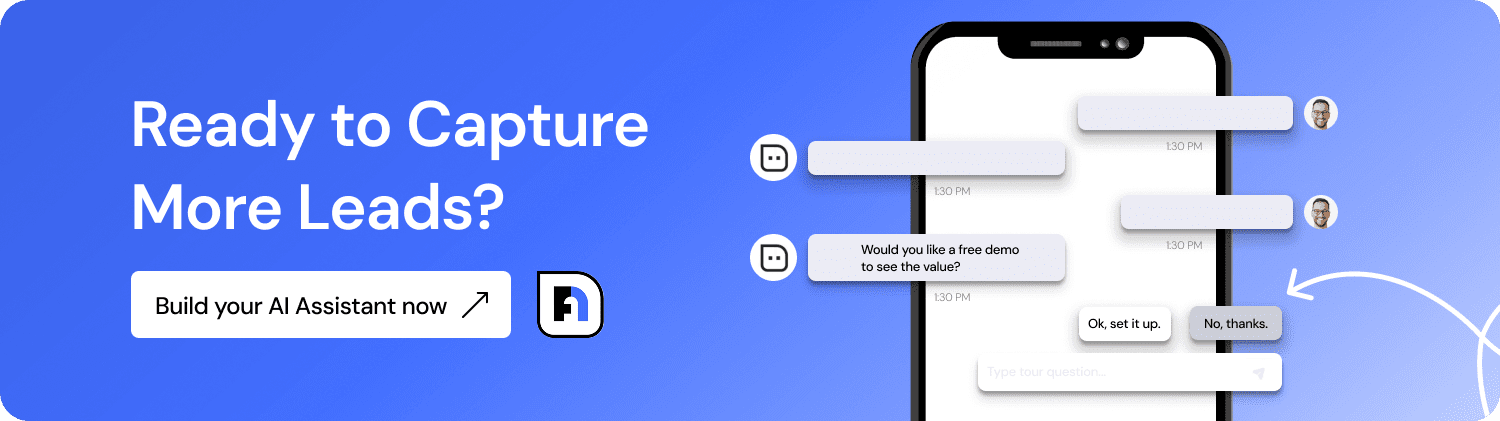Using AI Chatbots for Quotes: Convert Leads 24/7
98% of your website visitors leave without taking action.
They land on your site, browse your services, check out your pricing, and then… they’re gone. No form submission. No phone call. Just another visitor in your analytics that never turned into a lead.
Meanwhile, your sales team is spending hours cold-calling, trying to find people who might be interested in what you offer. It’s exhausting, it’s inefficient, and frankly, nobody enjoys it.
Here’s the thing: those website visitors who left without contacting you? They were interested. They just didn’t want to fill out a form and wait 24 hours for a response. They wanted answers now.
That’s where AI chatbots like NoForm AI change the game. Instead of waiting for visitors to fill out forms, the AI starts real conversations right when they show interest. It asks the right questions, captures their information naturally, and qualifies them as leads—all without your team lifting a finger.
You don’t need to chase leads anymore. You just need to be there when they’re ready to talk.
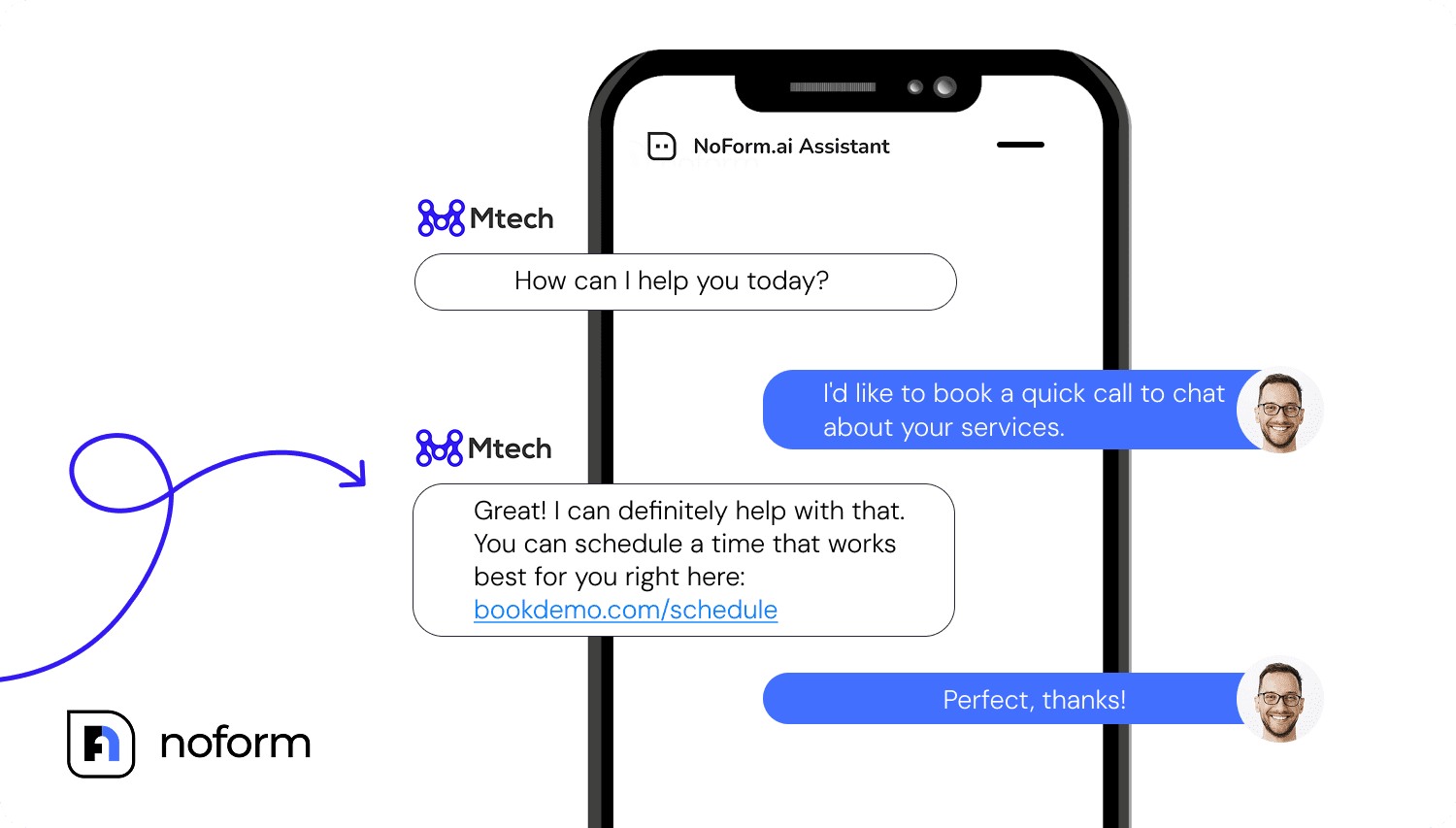
Why traditional quote processes fail and how AI chatbots fix them
Think about it from your visitor’s perspective. They’re not just browsing for fun — they have a real problem that needs solving. Maybe their roof is leaking. Maybe they’re comparing insurance quotes. Maybe they’re looking for a new service provider. Whatever it is, they want answers now, not tomorrow morning when your office opens.
Every hour you don’t respond, you lose ground. Studies show that conversion rates drop by about 10% for every hour of delay. By the time your sales team calls back the next day, that visitor has already found someone else who replied faster.
And here’s the kicker — most quote and booking requests come in after business hours. If you’re a roofing company or a service provider, you could be missing out on thousands of dollars in opportunities simply because people research in the evening but can’t reach anyone.
Traditional contact forms make it worse. Visitors see five or six empty fields asking for their name, email, phone number, and project details — and they hesitate. It feels like work. So they think, “I’ll do this later.” But later never comes.
Now imagine this instead.
That same visitor lands on your site at 9 PM. Before they can even think about leaving, a friendly message pops up:
“Hi there! Looking to get a quote for your project? I can help you get started right now.”
They reply, “Yeah, I need my roof replaced.”
The AI assistant responds immediately:
“Got it! Is it a residential or commercial property?”
In seconds, you’re having a real conversation — not a form submission, not a delayed phone call. A simple, back-and-forth chat that feels effortless.
Over the next two minutes, the AI gathers everything your team needs: property type, issue details, timeline, location, and contact info — all conversationally, without a single form field.
By 9:03 PM, that visitor is a qualified lead in your CRM.
Your sales team walks in the next morning to find a full lead profile waiting — name, phone, project details, and a clear summary of what they need.
No cold calling. No chasing. No missed opportunities.
The lead came to you, and they’re ready to talk.
That’s the power of AI chatbots like NoForm AI. They replace clunky forms and missed calls with real-time conversations that engage, qualify, and convert visitors — even while you sleep.
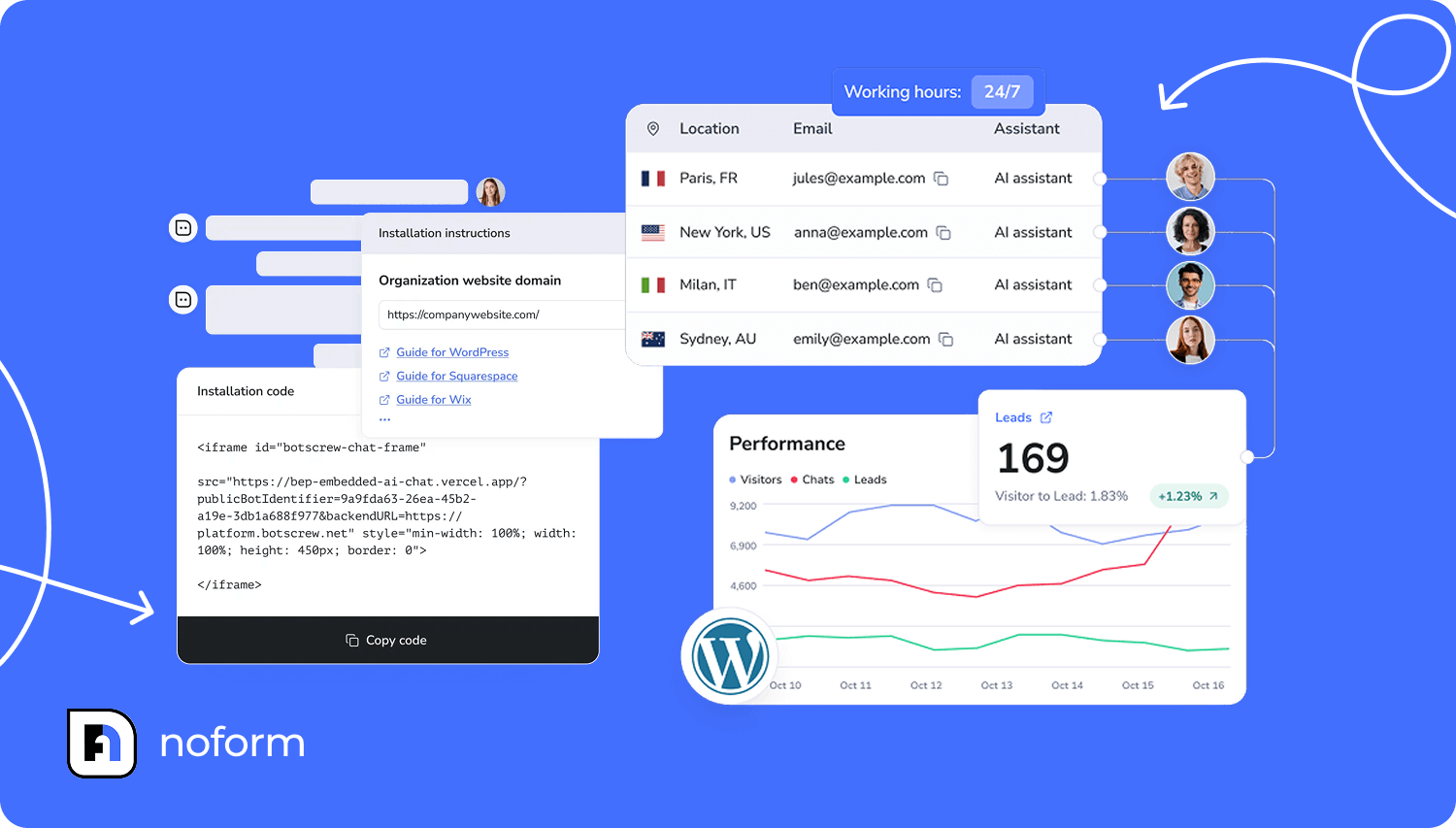
How AI chatbots handle quotes and bookings automatically
Here’s how NoForm AI works when someone wants a quote or needs to book something.
Instant engagement & & 24/7 availability
The moment someone lands on your “Get a Quote” page, your pricing page, or your booking page, the AI assistant greets them:
“Hi! Need a quote for your project? I can help you get started right now.”
No delay. No waiting for your office to open. The conversation starts immediately – even at night or on weekends.
Think about it. When does someone decide they need a new roof? Usually, after they notice a leak, which could be at 9 PM on a Tuesday.
When do people research insurance options? Often, it’s after getting frustrated with their current provider.
When do patients look for a new dentist? Whenever their tooth starts hurting.
Your office might not be open at those times. Your sales team isn’t available. But the AI is.
NoForm acts as a 24/7 virtual sales rep that never misses a lead. It doesn’t “call” people—it talks to them when they’re warm, actively interested, and on your website right now.
Smart qualification

Instead of showing a form, the AI asks questions conversationally. For a roofing company, it might ask:
- “What type of property is it—residential or commercial?”
- “What issue are you dealing with?”
- “When do you need this done?”
Each question builds on the previous answer. It feels like talking to a helpful person, not filling out a form. And because it’s a chat, people actually complete it.
They’re way more likely to answer three questions in a conversation than fill out six fields on a form, which is why conversational experiences convert 3x more visitors than traditional forms.
Lead capture
As the conversation progresses, the AI naturally collects contact information:
- “Great! What’s the best email to send your quote to?”
- “And a phone number in case we need to clarify anything?”
The moment it captures the required information (email and/or phone number), NoForm automatically marks this chat as a qualified lead. No manual review needed.
With leads pre-qualified, your team spends less time chasing cold leads and more time closing warm ones. Many businesses see 50% faster conversions and 30% fewer missed opportunities.
Quote or booking submission
For quotes, the AI captures all the details your team needs—service type, project specifics, timeline, location—and sends everything directly to your CRM or email. Your sales team gets a notification with a complete lead profile, ready for follow-up.
For bookings, the AI can gather appointment preferences, dates, times, and specific needs, then forward everything to your scheduling workflow. Some businesses integrate this with their calendar system so bookings happen automatically.
Setting up NoForm AI for quotes or bookings
Ready to set this up? Here’s exactly how to do it in NoForm.
Step 1: Create an AI assistant & choose a template
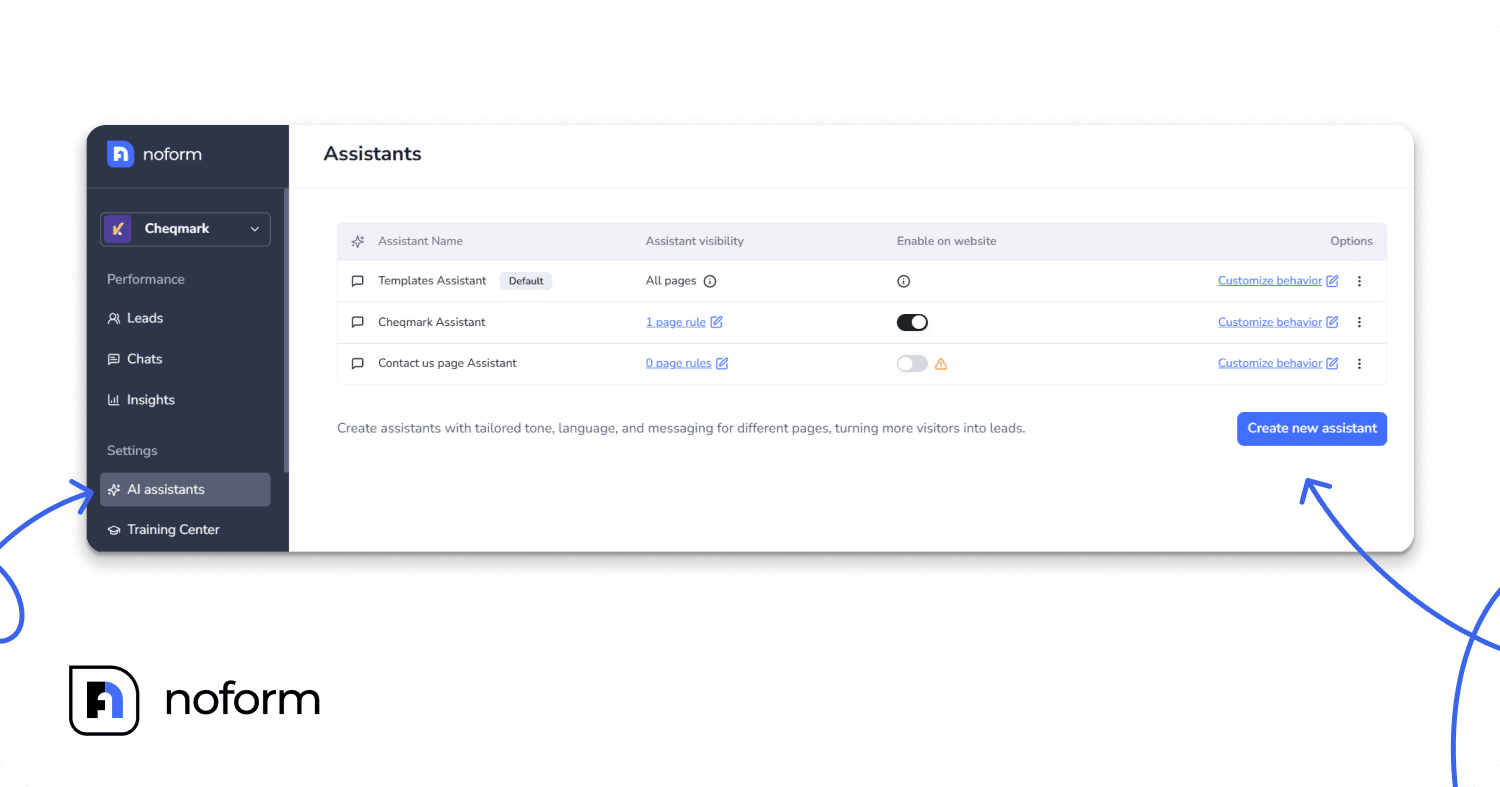
Log in to NoForm and create a new assistant.
NoForm comes with pre-built templates for different industries and roles. You’re not starting from scratch. Pick the one closest to your business:
- Sales Assistant for generating quotes
- Support Assistant for helping existing customers
- Industry-specific templates like Real Estate Assistant, Roofing Assistant, Insurance Assistant, Healthcare Assistant, or others
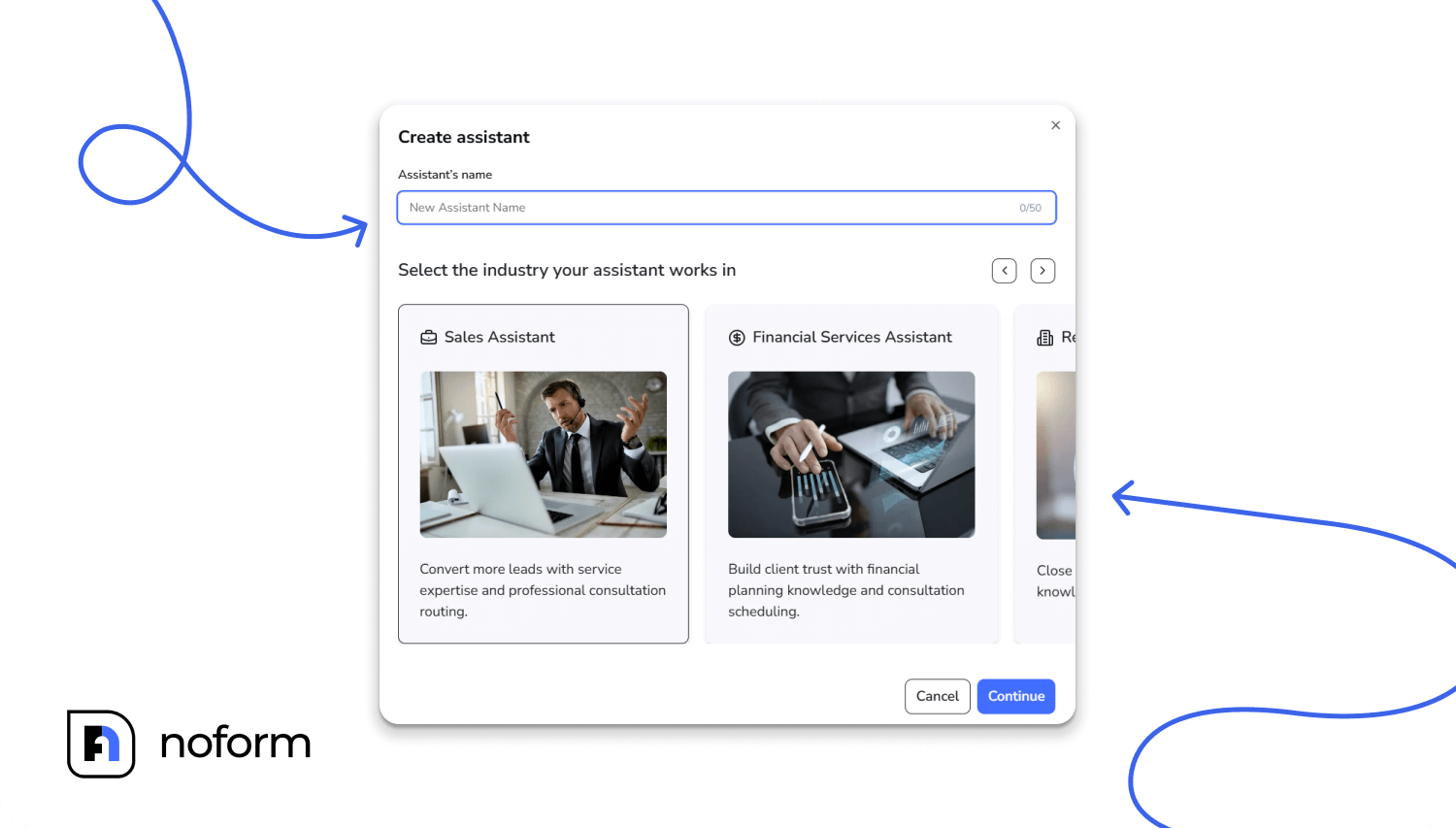
Each template comes with smart default instructions that understand common scenarios in your industry. You can use it as-is or customize it further.
Step 2: Write instructions
In the Setup tab, you’ll see sections for Product Information, Pricing/Refunds, Enrollment/Purchase Process, and more.
Fill these out with specifics about your business. For example:
- Product Information: List your services and what makes them unique
- Pricing: Explain your pricing structure (or note that quotes are custom)
- Process: Describe how quotes or bookings work—do you send them by email? Do you call to confirm?
The assistant uses this information to accurately answer visitor questions.
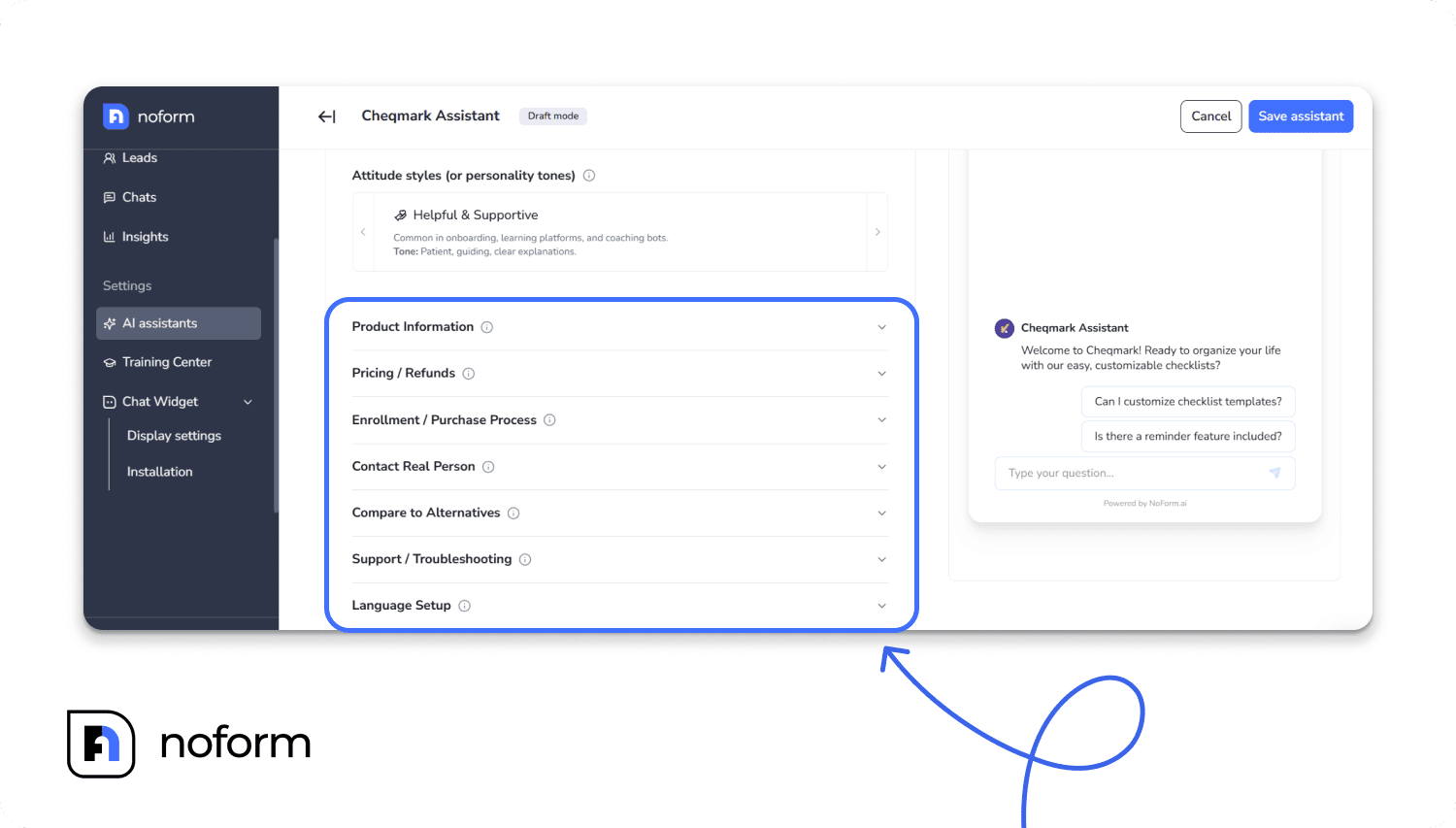
Step 3: Configure lead qualification
Go to the Lead Qualification tab. This is where you decide what makes someone a “qualified lead” for your business.
NoForm requires either an email address or phone number (or both) to consider someone a lead. But you can add up to 19 custom attributes beyond that.

For example, if you’re a roofing company, you might add:
- Property type (residential or commercial)
- Issue description
- Preferred timeline
- Approximate square footage
- Budget range
The chatbot will naturally work these questions into the conversation. It won’t feel like an interrogation—just a helpful assistant gathering the details needed to help them.
Step 4: Customize the conversation flow
Now you make it sound like your brand.
Write a welcome message that greets visitors when they land on your site. Something like: “Hi there! Looking for a quote? I can help you get started right now and have someone from our team follow up within the hour.”
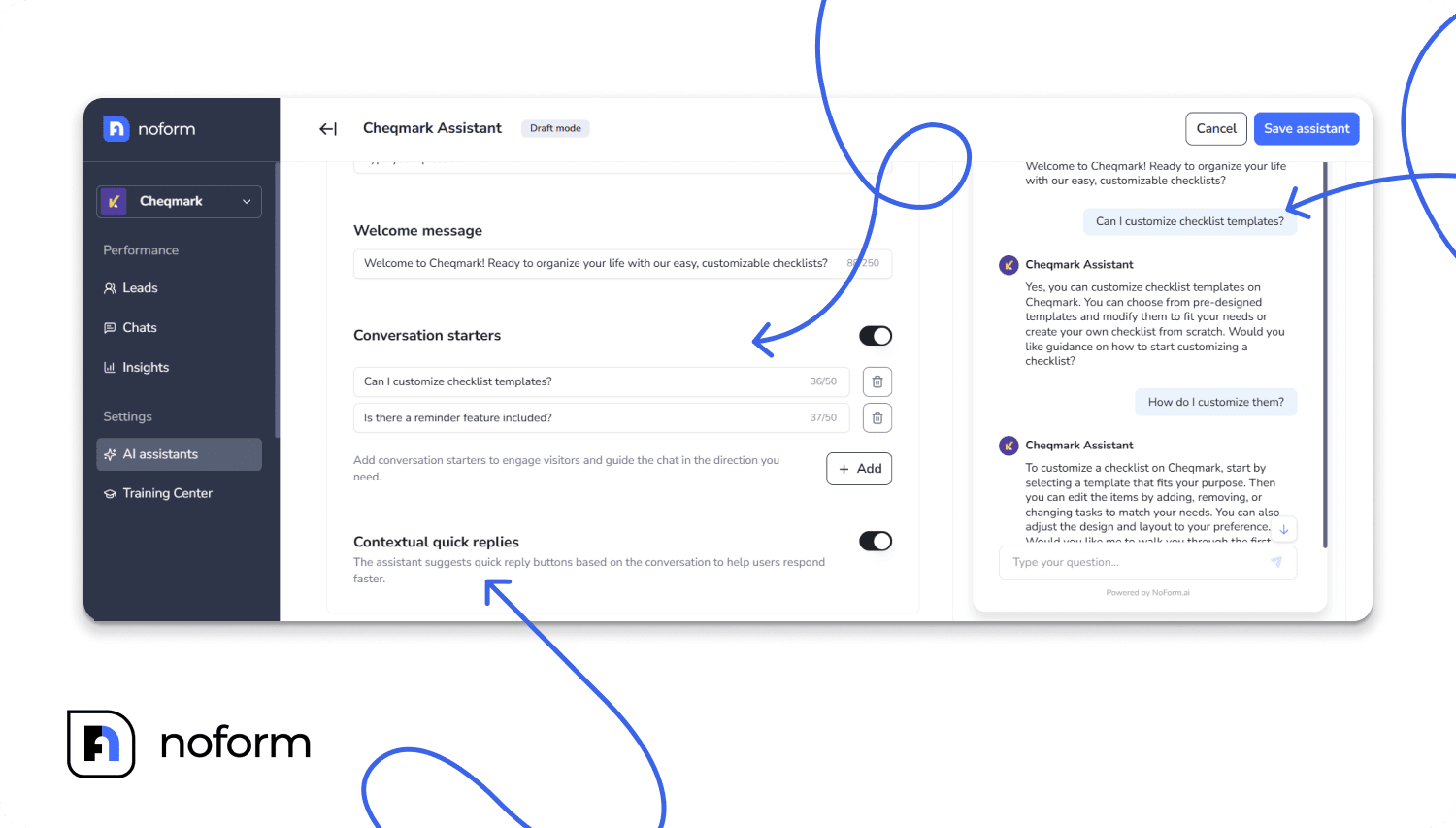
Add conversation starters—these are the clickable prompts visitors can tap to get started quickly:
- “Get a Free Quote”
- “Schedule a Consultation”
- “Check Service Availability”
- “Talk to a Specialist”
You can also adjust the tone. Want it professional and polished? Friendly and casual? NoForm lets you set the personality that matches your brand.
Step 5: Train your assistant
This is where your chatbot gets smart about your specific business.
Upload the pages from your website that contain important information—your services page, pricing page, FAQs, about page. The AI reads these and uses that knowledge to answer visitor questions accurately.
You can also upload documents like service guides, process documentation, or anything else that helps the chatbot understand what you offer and how you work.
The more you train it, the better it gets at answering questions without needing to hand off to a human. But don’t worry—it always knows when a question is too complex and will offer to connect the visitor with your team.
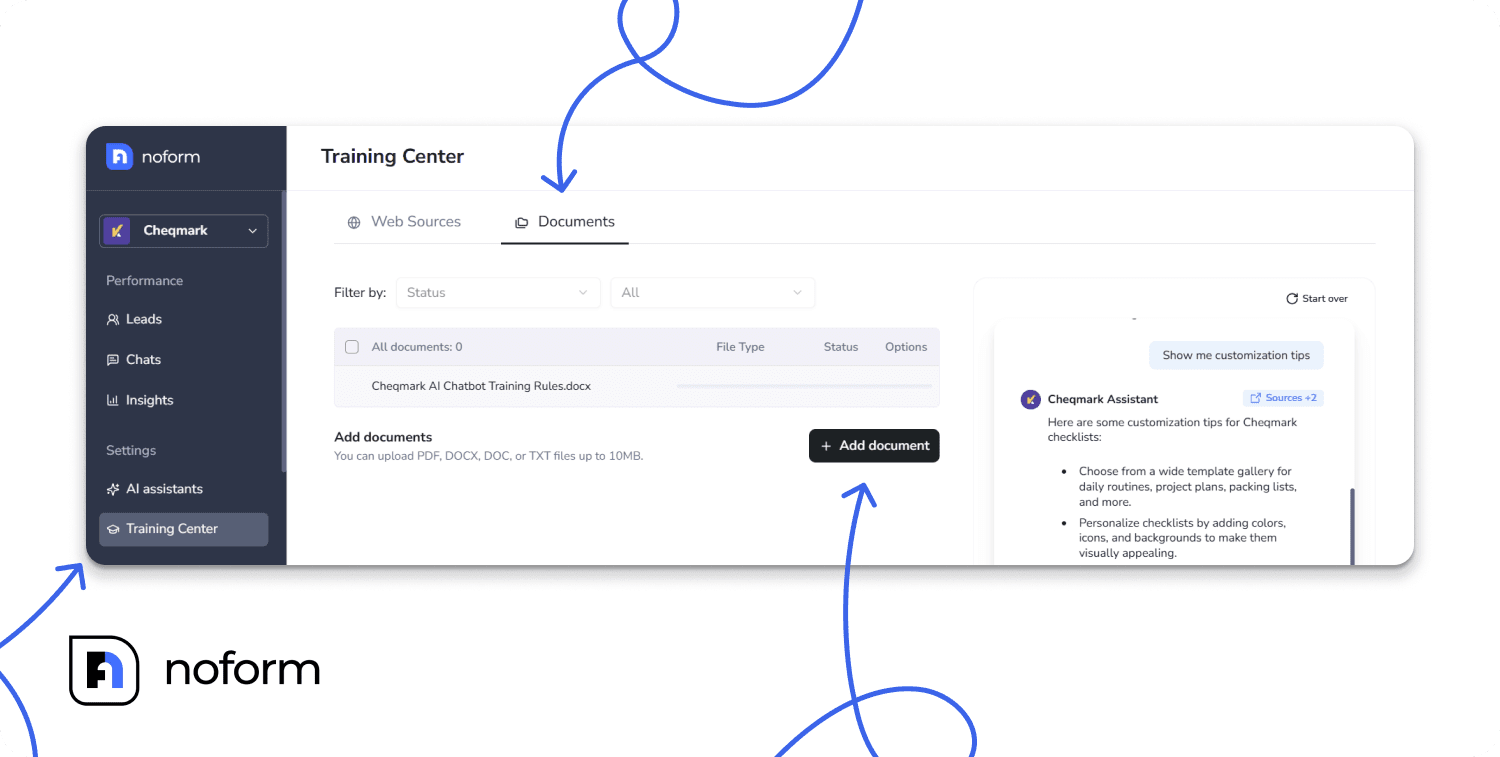
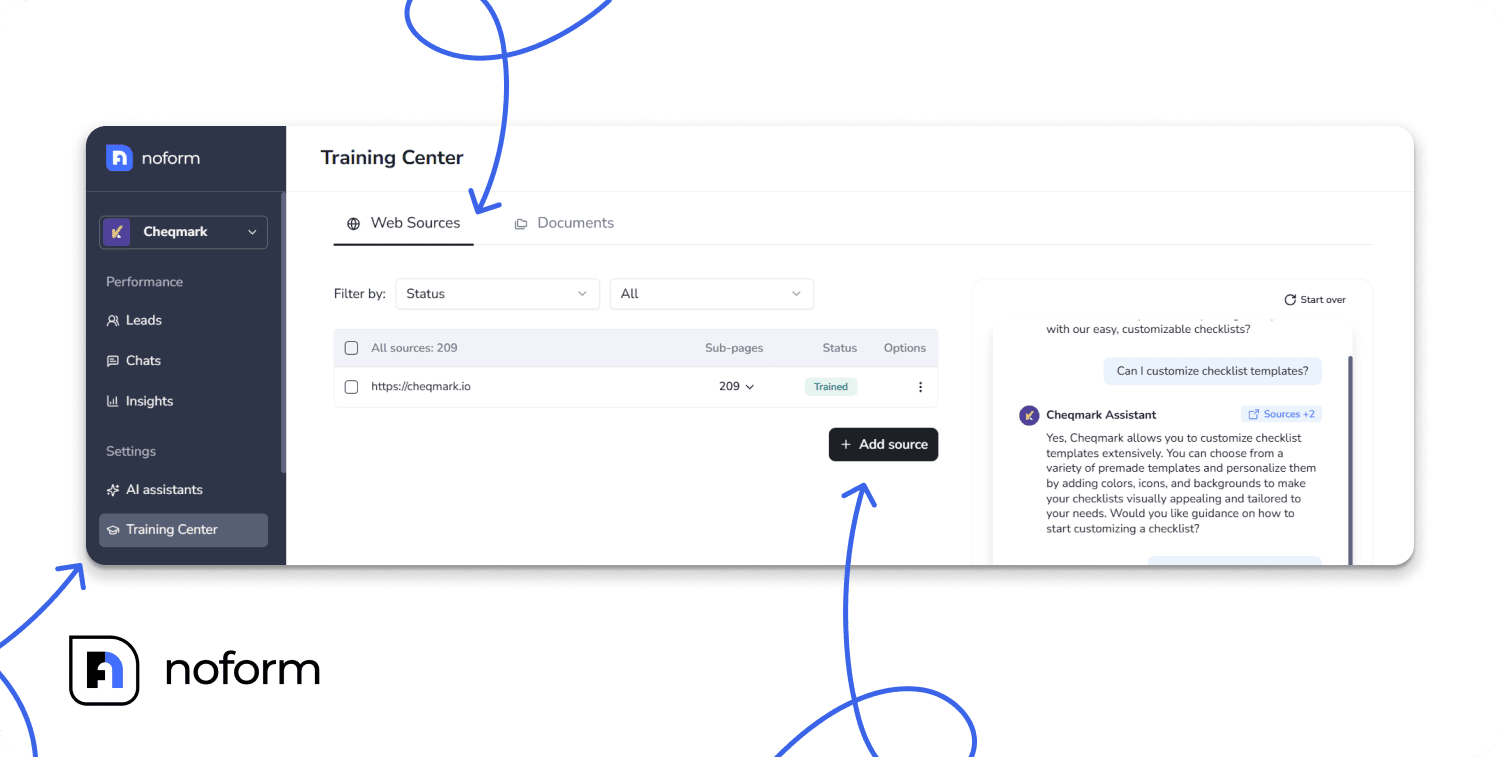
Step 6: Set page-specific rules
Go to the Visibility tab. This is one of NoForm’s most powerful features—it lets you show different assistants on different pages of your website.
Your pricing page might show a sales-focused assistant that’s ready to capture leads and book consultations. And your blog might show a helpful assistant that answers questions and guides people to relevant services. The customer portal might show a support assistant that helps existing clients.
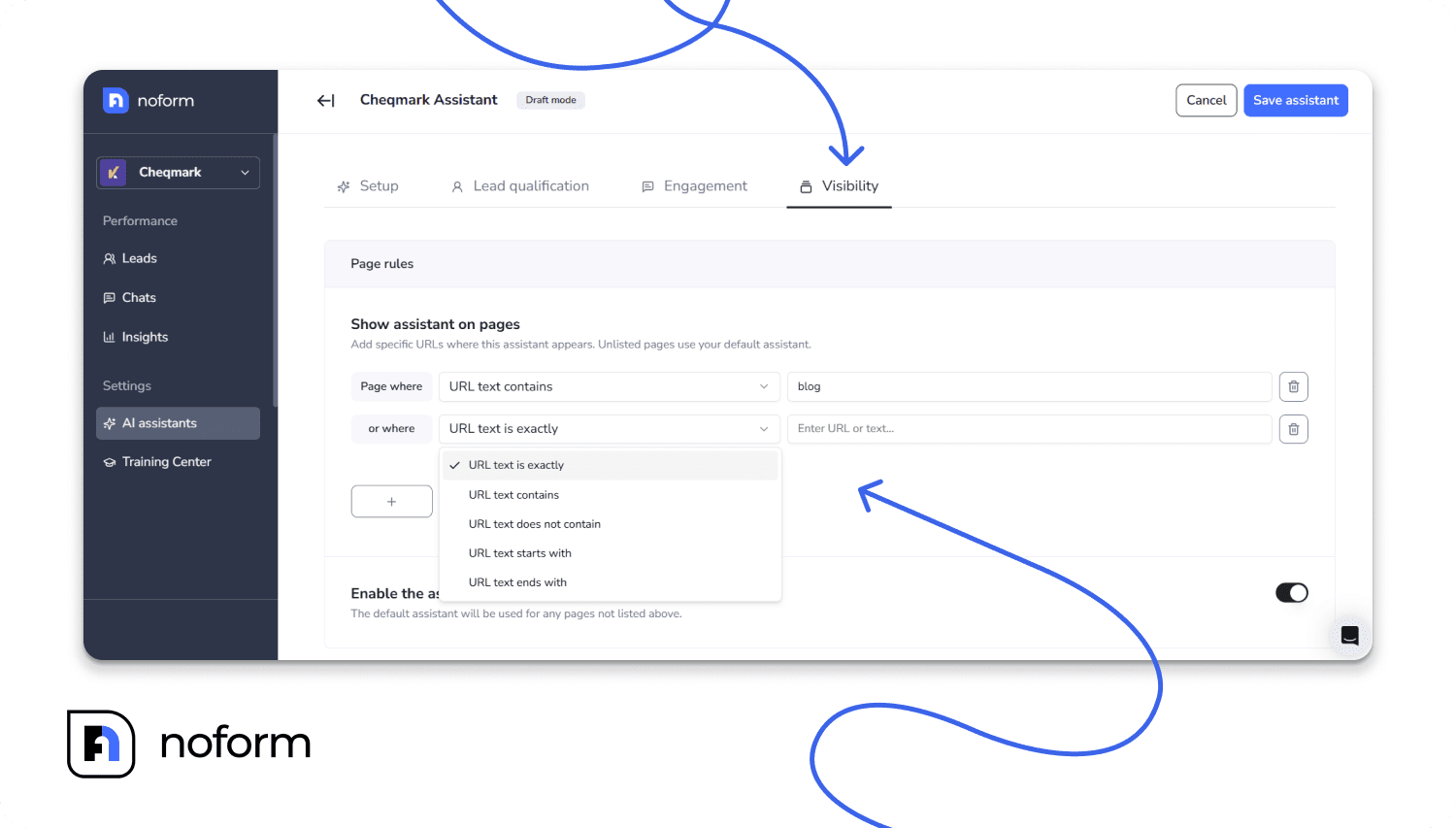
To maximize quote and booking conversions, you want the assistant to appear on pages where visitors are clearly looking to take the next step.
|
Visitor intent |
Target pages & setup (Examples) |
|
Quote Capture |
Show on pages containing /pricing, /get-a-quote, /services, /request-estimate |
|
Booking/scheduling |
Show on pages starting with /book-now, /schedule-a-call, /appointments |
|
General support |
Show only on pages starting with /help or /support |
By using page rules to target specific URLs or URL patterns, you ensure a visitor on your blog gets a different (or no) assistant, while a visitor on your pricing page gets your conversion-focused quote assistant. This is the right message at the right time.
Step 7: Connect your CRM
The final step is making sure leads flow into your existing workflow.
NoForm integrates with your CRM through webhooks using platforms like Make.com or Zapier. You set it up once, and from then on, every qualified lead automatically appears in your CRM with all the information the chatbot collected.
If you use HubSpot, for example, you map the chatbot fields to your HubSpot contact fields. Email goes to email, phone goes to phone, project description goes to notes. It takes about 15 minutes to set up, and then it just works.
Your sales team doesn’t need to learn a new system or check multiple places for leads. Everything flows into the tools they already use.
Stop chasing, start capturing
Here’s the core insight: your website visitors are already interested. They came to you voluntarily. They’re browsing your services right now. The opportunity is right there.
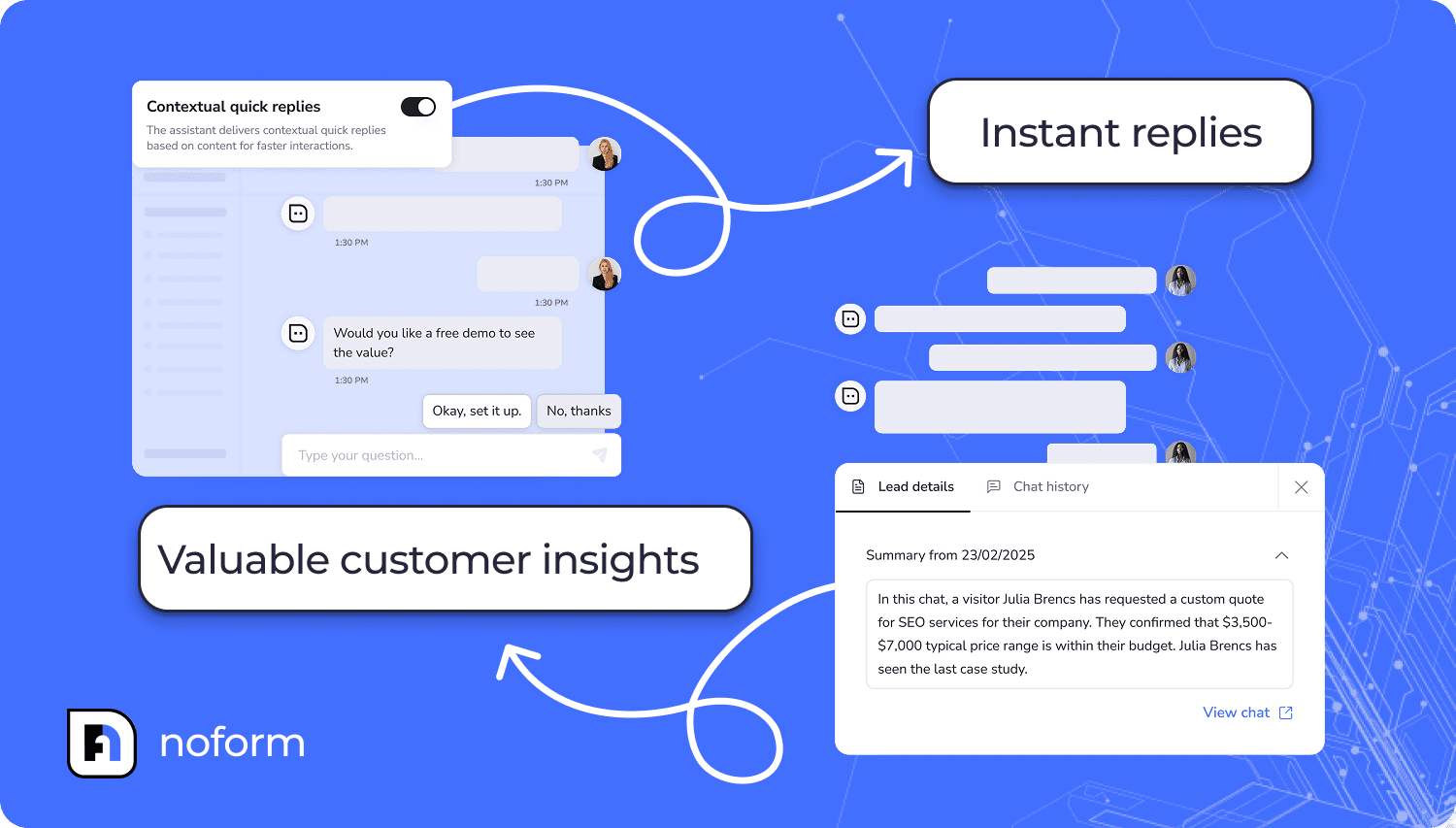
Traditional contact forms miss this moment. Forms add friction, making people leave.
AI chatbots capture interest exactly when it happens. They turn that moment of curiosity into a conversation, that conversation into qualified information, and that information into a warm lead your team can actually close.
Your sales team’s energy shifts from chasing to closing. From explaining who you are to discussing how you can help. From hoping someone might be interested to knowing they definitely are.
That’s the real transformation. Not that you have fancy AI technology, but that you’ve fundamentally changed how leads flow into your business. Instead of interrupting strangers, you’re helping people who already want your help.
Stop chasing cold leads. Start capturing warm ones.
Ready to turn your website visitors into qualified leads? Set up your AI assistant today or book a demo call to see NoForm AI in action.