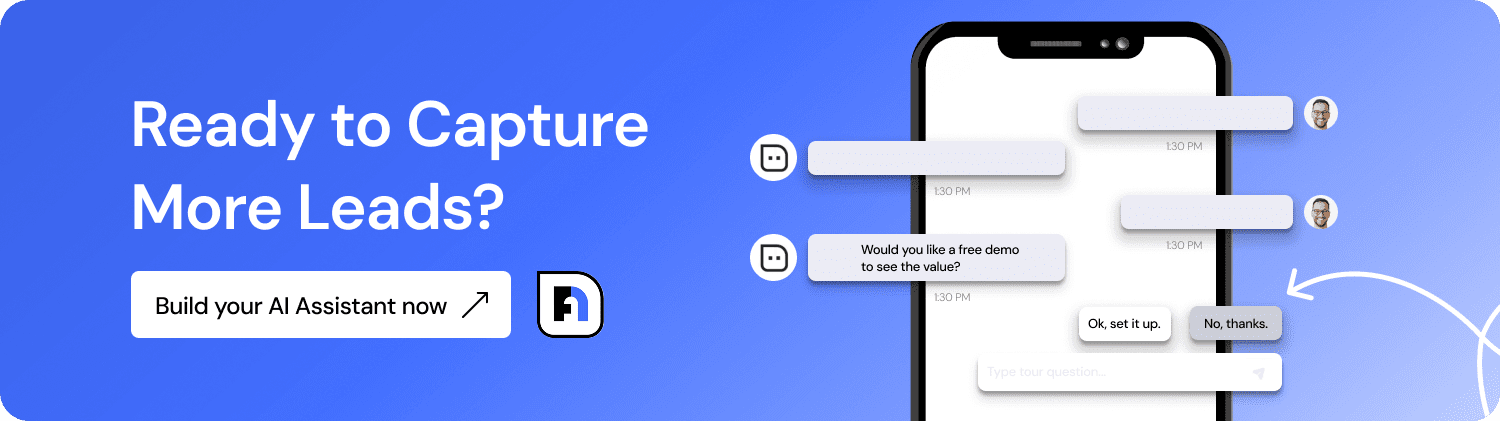How to Create a Chatbot: Step-by-Step Guide
Home » How to Create a Chatbot: Step-by-Step Guide
Chatbots are becoming an indispensable part of running an online business. They can offer 24/7 support, ensuring customers get immediate assistance when human agents aren’t available and even drive sales, completely on autopilot.
Businesses using AI-powered bots are seeing remarkable results, like a 37% increase in leads and up to 67% more sales from instant, tailored interactions. All while cutting costs and freeing up the support team’s time for more complex queries.
If you’re wondering how to create a chatbot that does all that and more, this guide is for you. We’ll break down how chatbots can elevate your business and explore how to build a chat bot quickly and with no need for code.
Why you need a chatbot on your site
Before figuring out how to make a chatbot for your business, it’s a good idea to understand why it can have such a big impact on your business.
- Instant response times. No matter how much you want to be there for your customers, having live support 24/7 is not always feasible. But with the help of a custom chatbot, you can ensure instant responses to queries on your website, improving the customer experience and ensuring that they don’t get stuck when trying to make a purchase.
- Capture leads. Conversations with your customers are not just about helping them overcome questions. With the help of an intelligent chatbot, they can also become great opportunities to qualify and capture leads, collecting email addresses and scheduling meetings that your team can use to guide the customers further.
- Scale your support. Chatbots work 24/7 and can handle an almost unlimited amount of queries simultaneously. When your business grows quickly, this allows you to maintain momentum without having to scramble to hire more support reps, and without a drop in the quality of your user experience.
- Increase time-on-site. The more time people spend on your site, the more likely they will buy. With the help of chatbot integration, you can direct visitors to helpful resources, answer questions, and even offer personalized recommendations, boosting the time they engage with your site and increasing the likelihood of them making a purchase.
- Gain insights into your customers. With the help of analytics and chat history, you can gain insights into your customers, understanding their needs, common challenges, and preferences on a deeper level that helps you make informed decisions on every part of your business.
Step-by-step guide to chatbot creation
Building a chatbot using solutions like NoForm AI is easier than ever. You don’t need any coding experience or a chatbot development team, and can create an AI chatbot customized for your business in minutes.
That being said, you still need to follow a few steps that will ensure your chatbot works effectively and helps you achieve your business goals.
Define your chatbot’s purpose
A chatbot on your website can serve many purposes. And the types of chatbots you decide to implement will also determine how they will answer a query.
For example, if you want a chatbot that can help resolve customer issues and answer common questions, then you will probably want its role to mainly focus on providing timely and relevant customer support, guiding users through issues, and providing information that moves them forward.
But chatbots can be more proactive as well. For example, you can train your chatbot to encourage website visitors to leave their contact details, qualifying them as leads for your sales team, who can then take over the conversation.
Or, you can turn the NLP (Natural Language Processing) chatbot into an automated sales tool, capable of making timely product recommendations and guiding visitors toward making a purchase.
While modern chatbots can serve a variety of purposes, it’s good to have clarity of what you want them to achieve in different situations, as that helps ensure you refine its training and improve the answers it provides, continually optimizing for best results.
Create the chatbot using AI
The days of having to manually set up and train a chatbot are over. With NoForm AI’s chatbot for websites, you can get a functional chatbot that will be ready to use in minutes.
To get started, simply paste your website URL into the NoForm AI platform and wait for it to scan your site’s content. The AI tool will collect and analyze the available information and use it as a basis for the chatbot’s knowledge base, creating a chatbot tool that will be ready to provide informative answers to your customers.
This entire process literally takes minutes, giving you a result that, with a few tweaks, you can insert onto your site and allow it to interact with visitors. The chatbot will be able to answer common questions about your business immediately, but you will probably want to provide additional sources and customize your NoForm chatbot further.
By taking advantage of NoForm AI’s smart content analysis and training it with additional documents and manual refinements, you’ll be able to create a bot that’s capable of delivering contextually relevant responses even with more complex queries.
Customize your chatbot
Figuring out how to make a chatbot is not just about functionality; it’s just as much about ensuring that it aligns with your brand, both in the way it looks and how it behaves.
NoForm AI makes this process easy, allowing you to customize the design elements, engagement features, and page-specific instructions to ensure the chatbot matches your brand and business goals.
In terms of design, you can customize the branding with advanced color options, add your logo, and even adjust the chat bubble size, shape, and position. This helps build trust with visitors, making your chatbot easier to recognize and increasing the likelihood of people actually using it.
You can also add a first message, which greets the website’s visitors and encourages them to begin the chat. Once people open the chat, you can also use conversation starters, which are pre-written common questions that give users multiple-choice options to guide the conversation. If you enable quick replies, the chatbot will also automatically generate replies the user can quickly use, based on the conversation.
Finally, you can use the AI behavior tab to customize the chatbot’s behavior on specific pages, setting unique instructions to ensure the chatbot provides the most engaging and relevant answers for different visitors, or users at different stages of their journey.
For instance, users visiting your home page are likely less familiar with your business, so they might benefit from simpler explanations and more guidance toward resources. Meanwhile, someone browsing the pricing page is probably further down the line in their journey, making it a great opportunity to highlight the advantages of different pricing options or push for a sales call.
Train your artificial intelligence chatbot
Once the initial setup of your conversational chatbot is done, you will want to consider expanding its knowledge to ensure better accuracy and depth of answers. The good news is that with NoForm AI, figuring out how to make a chatbot smarter is a very simple and intuitive process.
To train your chatbot beyond any type of content on your website, you can upload additional documents and materials that provide more in-depth information about your products, offers, terms, and technical details that can be relevant to providing the best answers to visitors.
You can also add manual instructions through the AI behavior tab. It allows you to clearly define the chatbot’s role (customer support vs. lead generation), provide relevant context, define goals, tweak its style, and help the AI anticipate common scenarios, giving specific instructions on how to approach them.
For example, if you’re setting up a chatbot for a real estate agency website, you would want it to answer differently based on whether a visitor is looking to buy or sell a property. A buyer might be more interested in mortgage options or viewing times, while a seller might care most about the commission fees or the typical timeframe for selling a property.
By adding manual instructions that guide the chatbot, you can ensure that different users get the most accurate and relevant information, increasing the likelihood of them wanting to move forward.
The AI behavior tab is also very useful for establishing boundaries so that the AI knows how not to over-promise and when to defer to the human team, setting up a call, or allowing the user to leave their message.
For instance, if you want certain aspects of the communication handled by human support reps, make sure to train the AI chatbot when to defer and how to clearly communicate to the website’s visitor that they can’t do something.
Test your chatbot with human conversations
The only way to make sure your chatbot is capable of doing its job is to test it out. And the good news is that NoForm AI allows you to simulate real conversations in your dashboard, helping you see how it performs before making chatbots visible to visitors of your site.
You can use the AI behavior tab to simulate different scenarios, asking a variety of questions and pushing the chatbot to handle different situations in a way that aligns with your brand and goals, without providing inaccurate information.
If you notice something’s wrong, you can provide additional instructions in the same AI behavior tab, refining the answers in real-time so that the AI can improve and not repeat the same mistakes.
For best results, have different members of your team try their hand at challenging the AI and simulating various situations with real customers. This will help ensure there are no misinterpretations of the data you provided and that your chatbot has all the information it needs to provide a seamless customer experience.
Simply copy your chatbot’s URL from the installation tab and share it with anyone you want to have a go with your chatbot. When you update the chatbot or train it further, it will be immediately reflected in the conversations.
Launch your chatbot
At this point, you’ll be ready to finally allow your chatbot to take on real queries from website visitors, launching it on your website. While this step may seem daunting and technical, NoForm’s chatbot builder actually makes it very simple, with little technical knowledge required to make it happen.
Whether you use Wix, Squarespace, Framer, WordPress, or another similar CMS, it’s as easy as copying your chatbot’s code and pasting it on your website. You can choose between an embedded chat widget or a chat bubble, which can then be expanded by the user.
To start, put the chatbot on a few key pages on your site, such as the home, pricing, or contact pages, where the visitors are the most likely to have questions and need guidance. Having a narrower focus to start will allow you to finetune the chatbot and make sure it’s accurately answering questions. You’ll also see the most pressing issues your users are having.
Optimize, scale, and improve with insights
Even though launching the chatbot is a relatively straightforward process, you shouldn’t set it and forget it if you want to maximize its potential for your business. NoForm AI makes it easy to monitor and optimize performance, allowing you to track key metrics and use insights to make informed decisions about what could be done better.
For example, you may find that users are struggling with a particular aspect of your business, such as the pricing structure, based on chatbot interactions. This would be a clear indicator that you should not only provide additional training to your chatbot, but also rethink whether your pricing structure could be simplified and made more accessible.
You’ll also want to keep track of the main metrics around lead generation, visitor engagement, and conversion rates, depending on the primary purpose of your chatbot. You can use the built-in analytics and chat summaries to identify patterns, common user pain points, and key opportunities for providing a better experience.
Then, just adjust the chatbot’s responses, tweaking it using the AI behavior tab in the NoForm AI’s dashboard. Or, you can run targeted experiments, such as testing out different welcome messages and quick replies. You can use the ROI calculator to stay on top of how much you’re getting back from the chatbot’s efforts.
Create your first chatbot today
At this point, you should be more than confident in your ability to create a chatbot on your website. With NoForm AI, figuring out how to make a chat bot is easier than ever before, and with a little tweaking you can turn it into a powerful tool for generating leads, providing exceptional customer support, and even driving sales for your business.
Ready to get started? Create your own chatbot now and discover the impact it can have on your business!